Hackathons provide opportunities to gain hands-on experience in new technology stacks or languages. Typically, Hackathon gives me an excellent understanding of things rather than just running behind new technologies without deep learning.
As a non-tech person, these wise hackathon opportunities help me to take a broad look at my interests and to get to know the big tech world.
Preparation
Once, I got a chance to go through a chatbot article, which inspired me to develop a chatbot independently. In the earlier stage, I used to play with chatbot sometimes by asking questions to it and getting replies as an answer. It's quite impressive!
I planned to create my own Nirvagi Chatbot by utilizing this hackathon chance. "Nivargi chatbot" basically should cut my work in half. Previously, I searched around my drive folders for a long time to take specific employee's documents. So, I decided to use this opportunity to build something that solves this problem. And make my work done in a short period.
Developing my chatbot
Do you think a 6 mins guidance video can help you to create one chatbot? Yeah, that's true. Let's see how I brought it live.
Dialog Flow is the primary tool where I started to develop my chatbot. Here the following steps for creating your chatbot:
- Create Agent - You should give the name of your chatbot here.
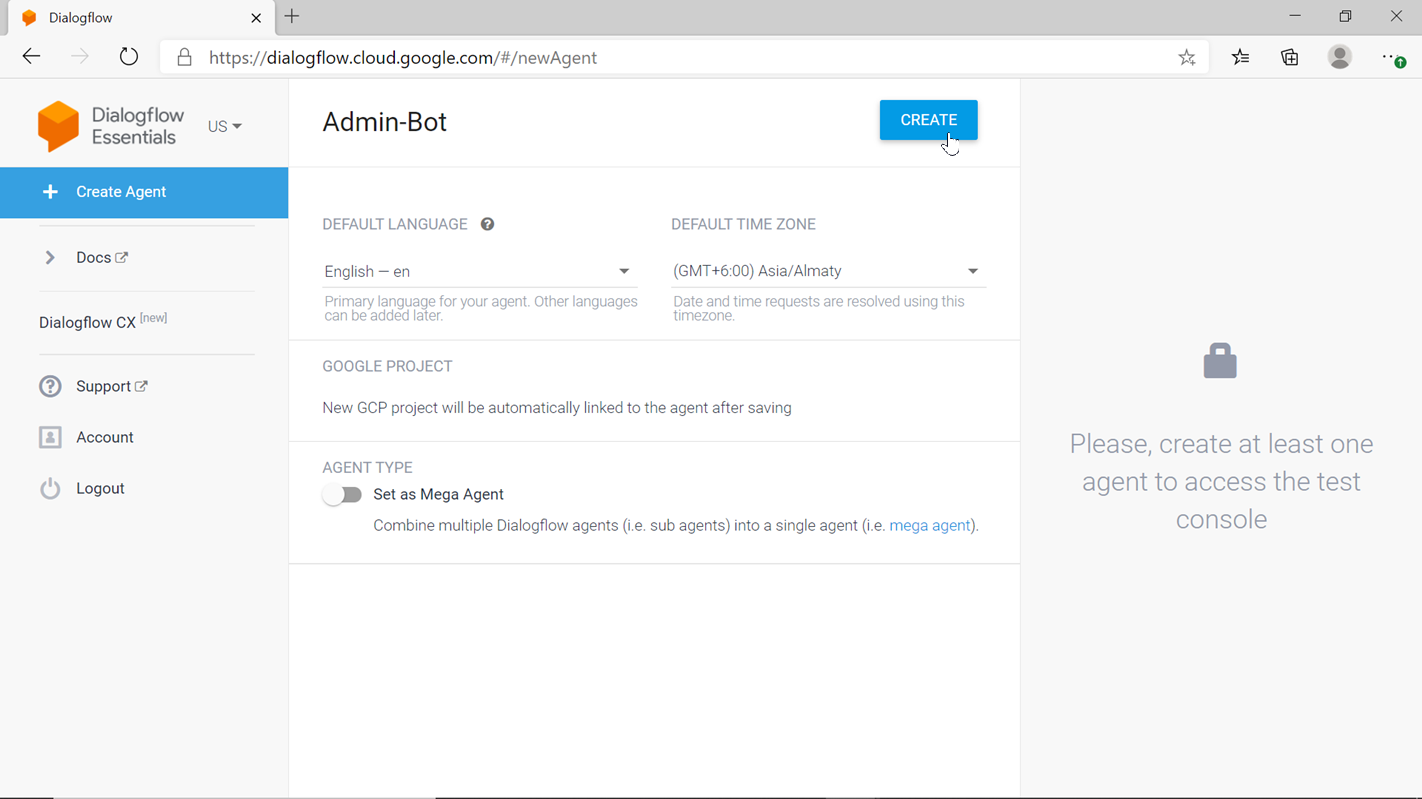
- Create Entities - Here, you can give your input content. For the admin bot, I created an employee list and their documents list.
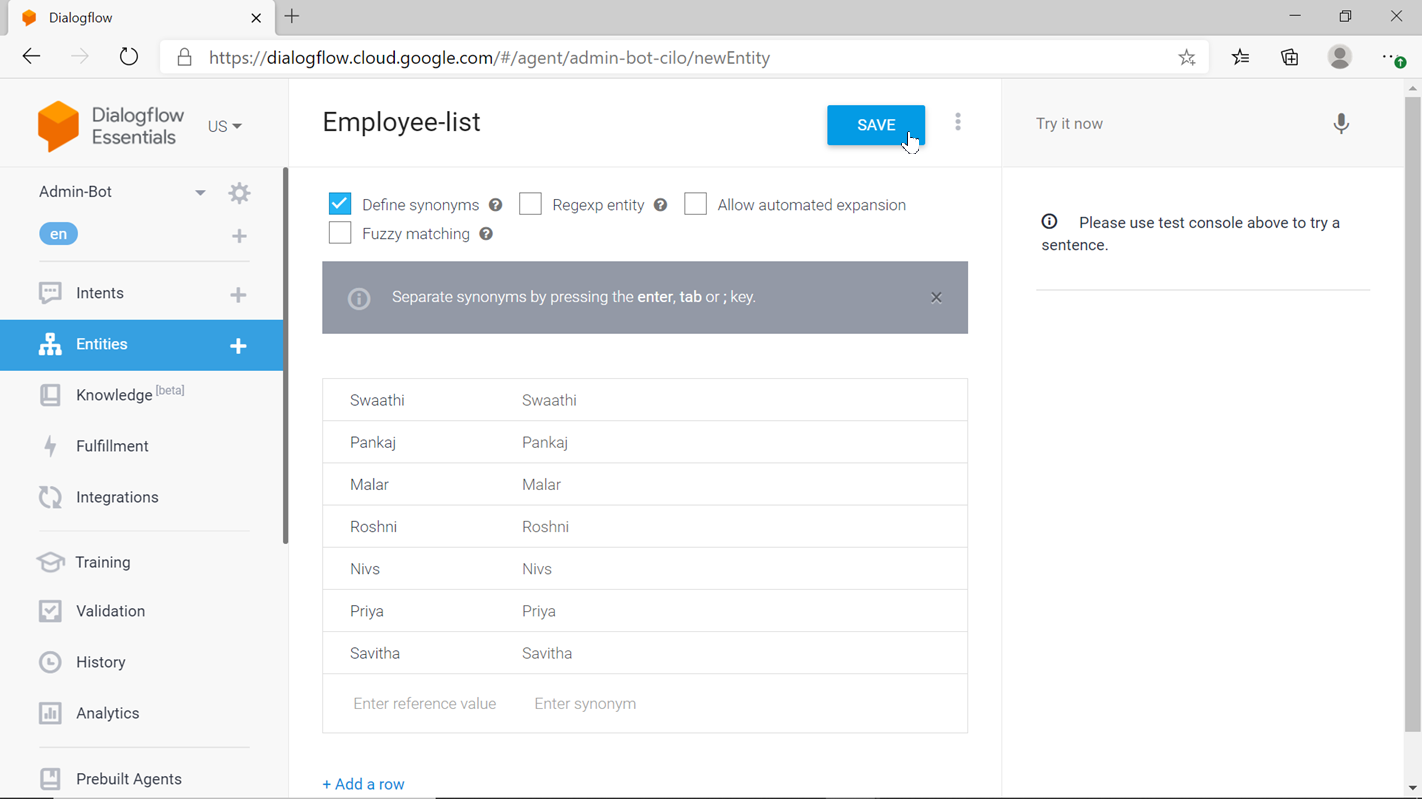
Intents
- Training phrases - Here, you can give training to your bot. Training would be a keyword to get output from the chatbot.
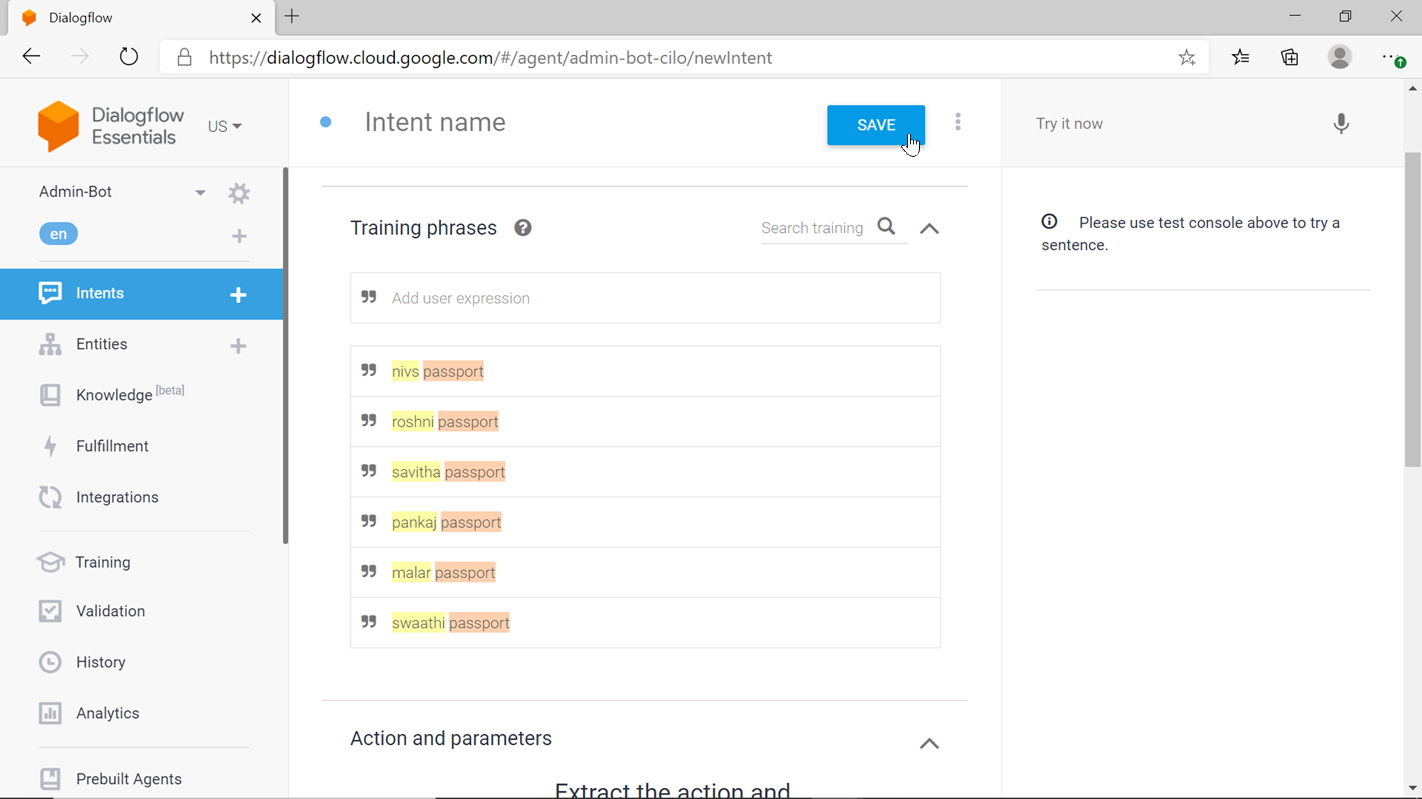
- Prompts for "Employee list" - Here, you can create a question for the user. Name of the employee? Which documents do you want? etc.,
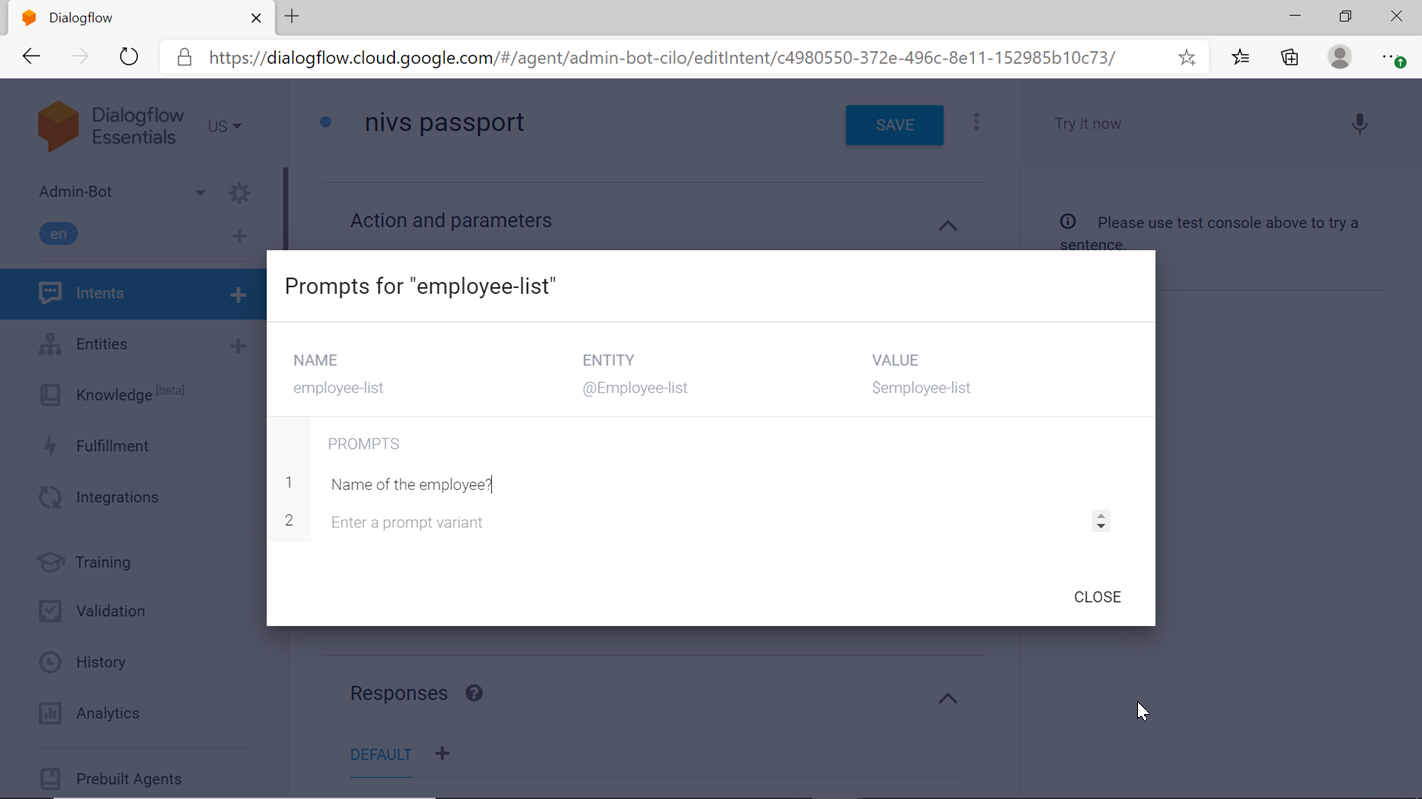
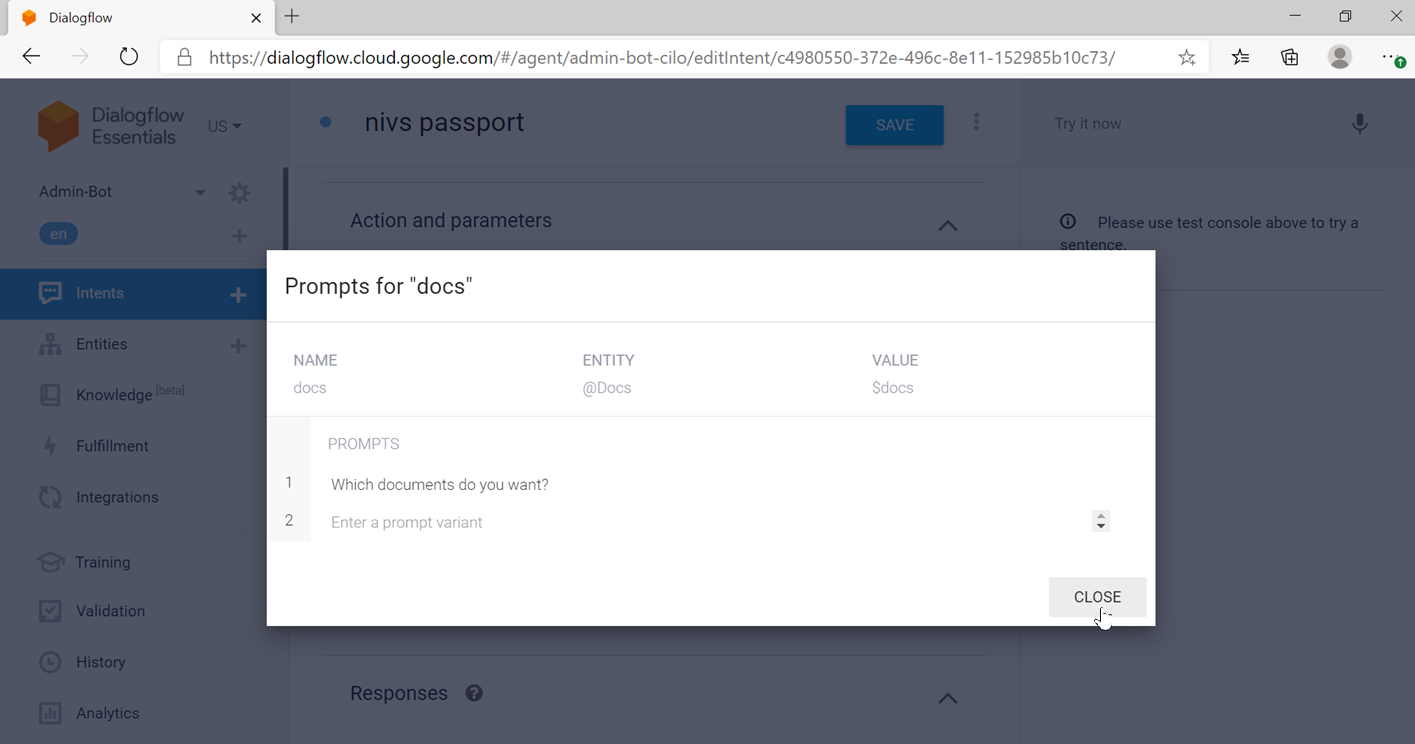
- Text response is the final message from the bot. 'Your Documents are ready!'
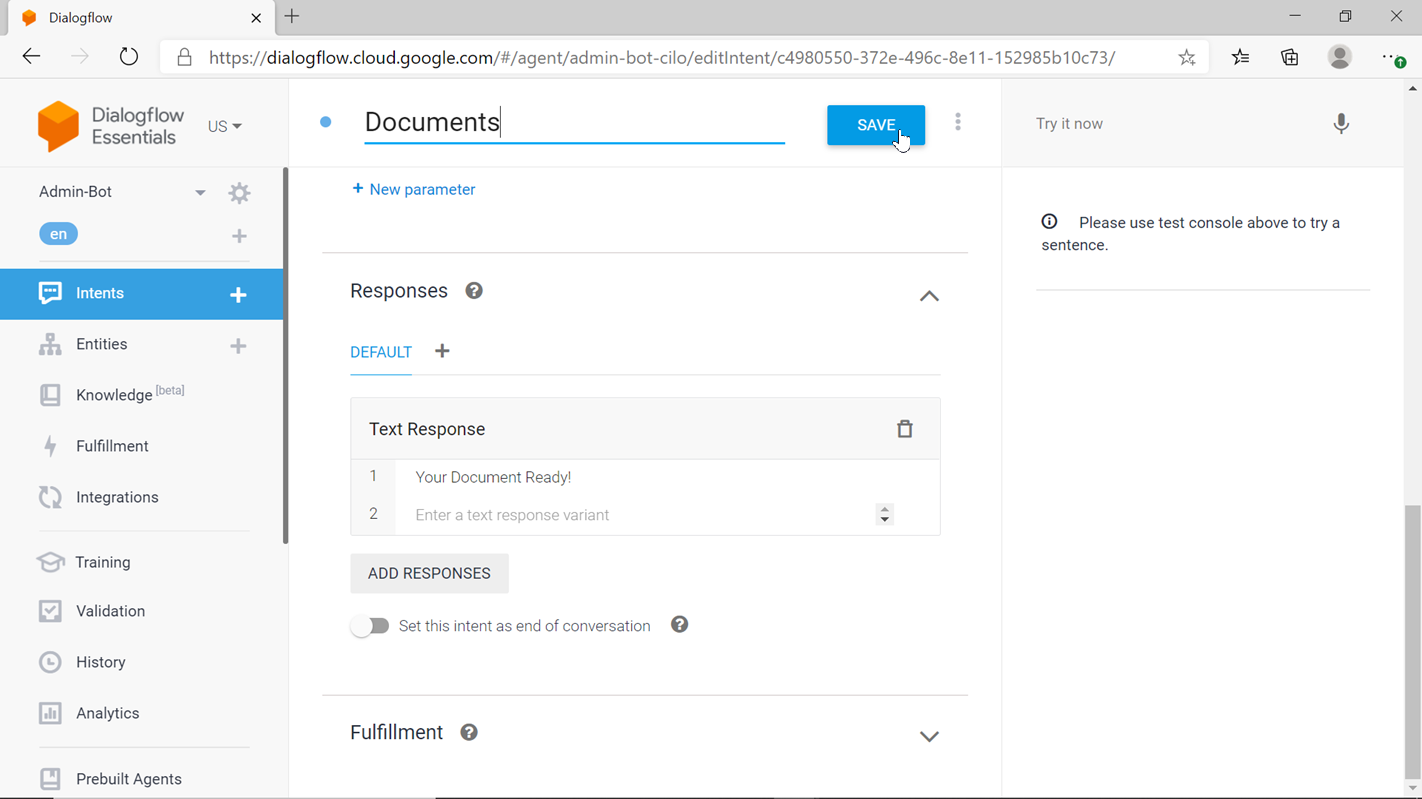
Watching my idea becomes a reality:
I started with lots of hesitation, like, will it work? But it paid for my efforts. Now, I am using my "Nirvagi bot" to collect the employee's data, an excellent game-changer for my work.
Creating a chatbot is not a big thing that you can't do; all you need is just an interest and guidance to do it.
